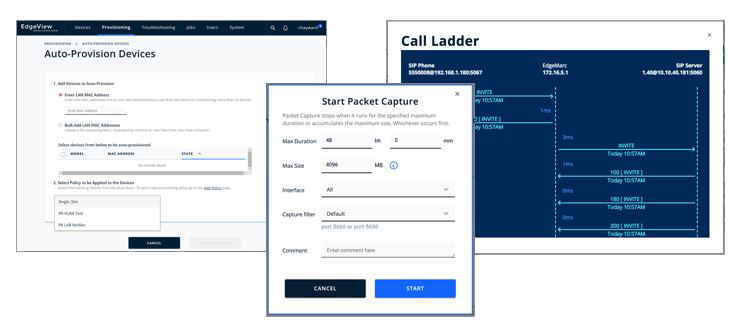Edge IP Business Gateway Appliances
Ribbon’s Intelligent Edge™ portfolio is designed to meet the demanding needs of service providers looking to deploy Unified Communications and SIP Trunking, including Microsoft Teams Direct Routing or Zoom Phone, with a high degree of security and quality.
The real power and value of this portfolio come from the integration of EdgeMarc devices with the EdgeView Service Control Center. EdgeView enables service providers to rapidly deploy and manage hundreds or even tens of thousands of EdgeMarc appliances. EdgeView delivers zero-touch provisioning to assure consistent, low-touch installations.
It also offers granular real-time access to any site as well as reporting tools to holistically manage an entire network. As more services move to the cloud, service providers need a more intelligent way to deliver and manage communications services. It’s no wonder that service providers already have over half a million EdgeMarcs deployed.
EdgeView Service Control Center
The EdgeView Service Control Center (SCC) is the centralized interface to manage your Edge SBCs. Its graphical, easy-to-use interface enables centralized monitoring, troubleshooting, and resolution of issues with your Hosted UC and SIP Trunking network. EdgeView SCC assists in readily solving customer issues leading to lower costs and higher customer satisfaction.
In addition, EdgeView provides zero-touch provisioning for Ribbon EdgeMarc devices. It’s no wonder that Tier 1 Service Providers have over ¼ million EdgeMarc appliances.
EdgeView SCC provides a complete view for network edge performance monitoring, troubleshooting, and reporting. With EdgeView SCC you have greater insights into LAN-side issues and access endpoint diagnostics.
EdgeView SCC visualization is done using dashboards and easy-to-read tools, making it possible to quickly examine trends and determine problem areas and network performance. You can also drill down into customer details and metrics for every call.
EdgeView SCC provides visibility to all voice and data traffic and provides alerts/alarms for remote troubleshooting and management. EdgeView SCC supports automated “triggers” that kick off enhanced troubleshooting, allowing an operator to be notified of issues and provide them with a toolset to determine the root cause.
In addition, the EdgeMarc devices retain a “ring buffer” of SIP signaling that can be accessed via EdgeView. This means you always have a repository of packet capture data to look at real-time issues.
Using Auto Provisioning, EdgeView SCC speeds installation and increases the accuracy of EdgeMarc devices deployment. Auto provisioning delivers:
- Centralized configuration via redirection of the local EdgeMarc appliance to a central EdgeView
- Installation of a selected firmware level
- Auto download of a custom configuration file, specific to your service offering
Auto provisioning also integrates with market-leading provisioning servers to provide a single pane of glass for customer turn-up.

 Tiếng Việt
Tiếng Việt